Don't miss Halloween Scary Nights. Buy your ticket now!
To use the roadrunner pass, you will need to carry a mobile phone.
You can activate the pass using your device here. On the APP you will be able to find out the waiting times for the selected attraction and make your reservation in the virtual queue to be able to ride.
To use your Pase Correcaminos, you need to access this link the day of your visit. Log in with your purchase email and create a password.
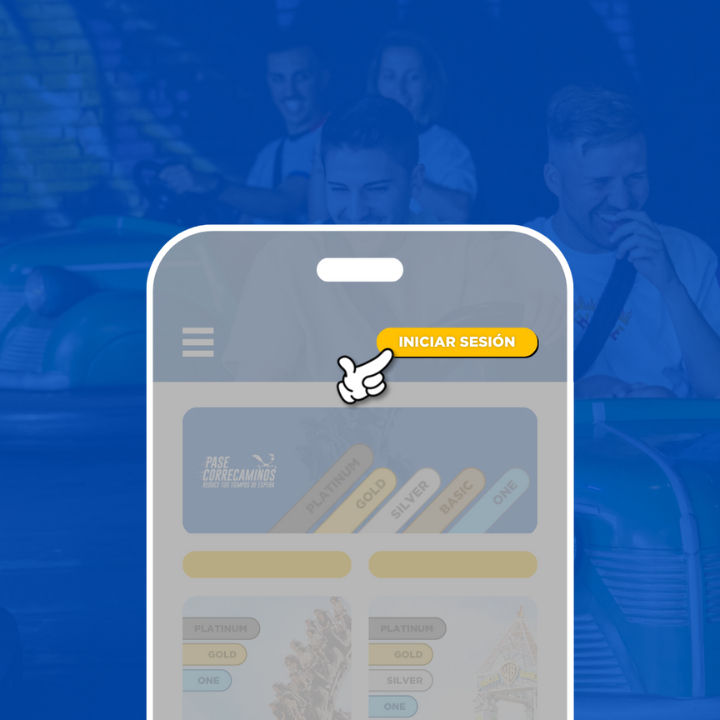
Your products will be displayed. Redeem your pass and choose the attraction you want to ride. You can only activate one attraction at a time.
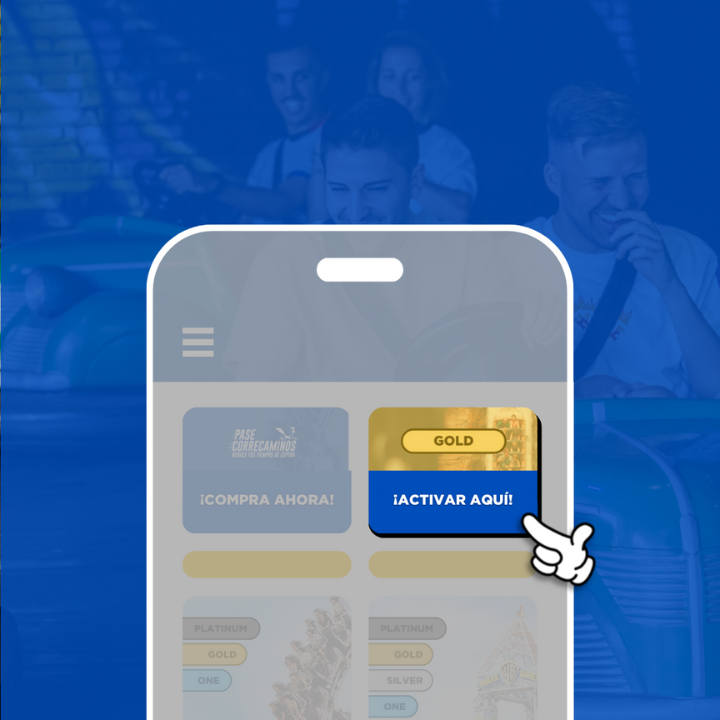
Once the counter reaches zero, go to the Pase Correcaminos entrance and wait your turn to use the QR, remember to be on time.
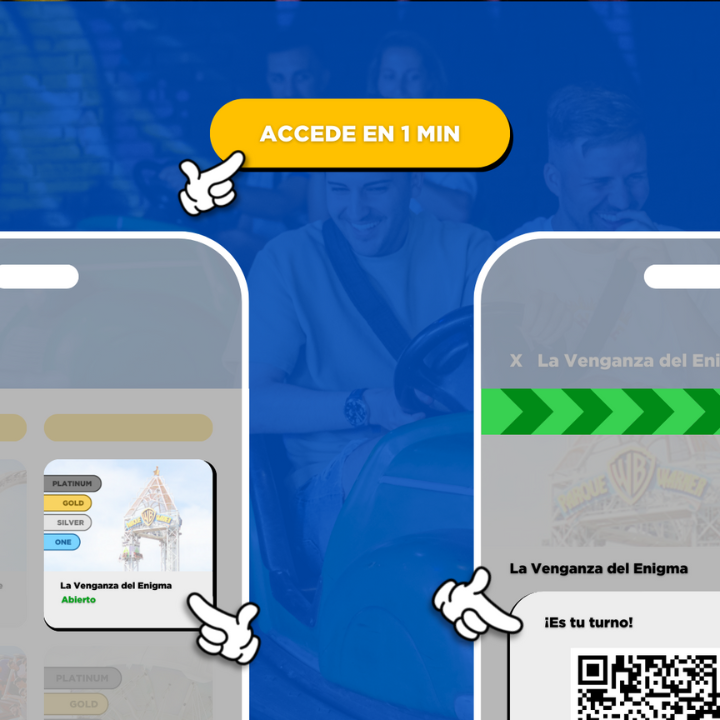
Make the most of your visit with the Pase Correcaminos: choose an attraction through the App to start the countdown of your access. Find out all about it in the explanatory video.